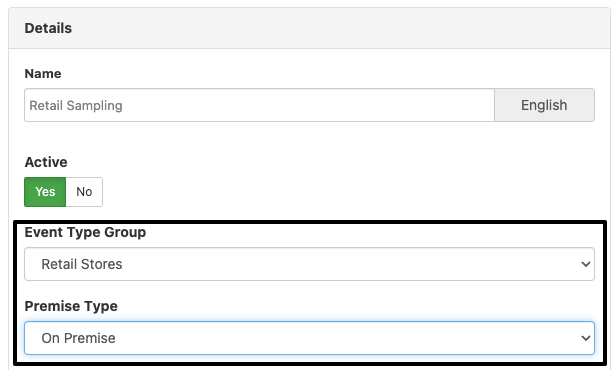Admin - Event Type Groups
- 1 Minute to read
- Print
- DarkLight
- PDF
Admin - Event Type Groups
- 1 Minute to read
- Print
- DarkLight
- PDF
Article Summary
Share feedback
Thanks for sharing your feedback!
Event Type Groups can be used to add additional logic on the add event page to filter down which Event Types appear. This can help drive users to the correct Event Type selection and help with more accurate reporting. The Event Type Groups are not active by default and will need to be turned on by a NNI employee in order to start creating Event Type Groups.
Create/Edit Event Type Groups
In order to navigate to the Event Type management section, follow the steps below.
- In the navigation bar click on Admin -> View
- On the left side of the next page, click Clients and then choose which client you would like to edit.
- Under the Events Section on the left side of the page will be an Event Type Groups section.
- This section will show all current event type groups as well as allow for you to create new ones.
- Create a new Event Type group by assigning it a name and making sure it is active.
- Navigate to the Edit Event Type area of the admin section and add/edit an event type.
- On the add/edit event type page will be an option to assign it to an existing Event Type Group
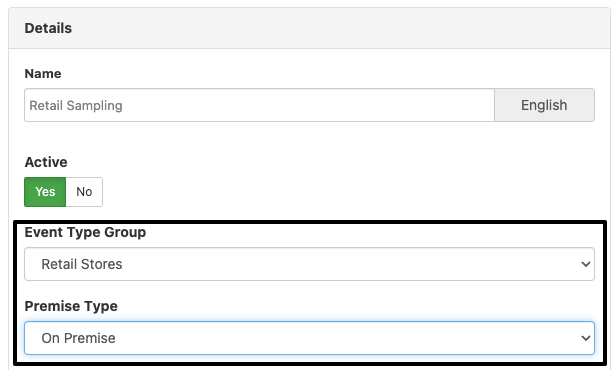
- Click Save
Once saved, when you go to the add event page, you will now have the option to select between Event Categories first, which will then drive which Event Types are available to select from.